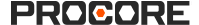Meetings - Benutzerberechtigungen
Meetings
Wichtig
Berechtigungen
Welche granularen Berechtigungen sind für das Meetings-Tool auf Projektebene verfügbar?
| Aktion | Keine | Nur Lesen | Standard | Admin | Hinweise |
|---|---|---|---|---|---|
|
Hinzufügen eines Kommentars zu einem Tagesordnungspunkt |
|
||||
|
Fügen Sie eine Meeting-Kategorie hinzu |
|
|
|||
|
Einen Tagesordnungspunkt hinzufügen |
|
|
|||
|
Fügen Sie Ihrem persönlichen Kalender ein Meeting hinzu |
|||||
|
Hinzufügen eines verwandten Elements zu einem Meeting |
|
|
|||
|
Meeting-Protokoll hinzufügen |
|
|
|||
|
Erweiterte Einstellungen konfigurieren: Meetings |
|||||
|
Konvertieren eines Meetings vom Tagesordnungs- in den Protokollmodus |
|
|
|||
|
Folgemeeting erstellen |
|||||
|
Ein Meeting erstellen |
|
|
|||
|
Löschen eines Besprechungskommentars |
|||||
|
Eigenen Besprechungskommentar löschen |
|
||||
|
Ein Meeting aus einer Vorlage erstellen |
|
|
|||
|
Ein Meeting löschen |
|||||
|
Eine Meeting-Kategorie löschen |
|
|
|||
|
Einen Tagesordnungspunkt löschen |
|
|
|||
|
Verteilen einer Meeting-Tagesordnung |
|
|
|||
|
Meeting-Protokolle verteilen und neu verteilen |
|
|
|||
|
Ein Meeting bearbeiten |
|
|
|||
|
Einen Tagesordnungspunkt bearbeiten |
|
|
|||
|
Exportieren eines Meetings als PDF |
|||||
|
Ein Meeting per E-Mail weiterleiten |
|
|
|||
|
Initiieren eines E-Mail-Kommunikations-Threads für ein Meeting |
Jede Person (auch Nicht-Procore-Benutzer) mit der E-Mail-Adresse für das Meeting kann einen Kommunikations-Thread initiieren. | ||||
|
Meeting-Teilnahme aufzeichnen |
|||||
|
Meetingkategorien neu anordnen |
|
|
|||
|
Neuanordnen von Besprechungselementen |
|
|
|||
|
Nach einem Meeting suchen |
|||||
|
Vorherige Protokolle als Favorit markieren |
|||||
|
Ein Meeting anzeigen |
|||||
|
Vorherige Protokolle anzeigen |
|||||
|
Anzeigen des Änderungsverlaufs eines Meetings |