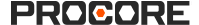Unternehmen Zeiterfassungslisten - Versionshinweise
Nachfolgend finden Sie die wichtigsten Änderungen des Zeiterfassungslisten-Tools auf Unternehmensebene.
Kürzliche Änderungen
Verbesserte Einstellungen für Zeiterfassungslisten für Unternehmen (22.07.2025)
Procore führt neue Einstellungen in den Zeiterfassungslisten von Unternehmen ein. Die neuen Einstellungen bieten eine intuitivere und konsistentere Konfigurationserfahrung mit separaten Registerkarten für allgemeine Konfigurationen, Einstellungen für die Gehaltsabrechnung und Einstellungen für das Überstundenmanagement. Siehe Erweiterte Einstellungen konfigurieren und Einstellungen für die Lohnabrechnung konfigurieren.
Neue Standardwerte und Grenzwerte für Ausrüstung für Zeiterfassungslisten (17.06.2025)
Administratoren können jetzt Aufgabenschlüssel auf der Grundlage von Arbeits- und Gerätekostenarten einschränken und so sicherstellen, dass nur relevante Schlüssel für die Zeiteintrag verfügbar sind. Darüber hinaus können Administratoren eine Standardkostenart für Arbeit und Ausrüstung für nicht budgetierte Zeiteinträge festlegen, was eine nahtlose Integration mit Projekt-Finanzwerten und Budgetansichtsberichten erleichtert. Siehe Erweiterte Einstellungen konfigurieren: Zeiterfassungslistenauf Unternehmensebene .
Unternehmensfilter hinzugefügt (22.04.2025)
In den Zeiterfassungslisten des Unternehmens ist ein neuer Filter verfügbar, mit dem Benutzer Projekte nach dem zugewiesenen Büro filtern können, um den Überprüfungsprozess für die Zeit zu optimieren. Der Filter "Büro" ermöglicht es größeren Auftragnehmern, Projekten entsprechende Büros zuzuweisen und Zeiteinträge schnell nach diesen Büros zu filtern, um eine genaue Verarbeitung der Gehaltsliste zu gewährleisten. Suchen und Filtern von Zeiterfassungslisten.
Zeiteinträge exportieren und automatisch als abgeschlossen markieren (08.01.2025)
Beim Exportieren von Zeiteinträgen können Sie festlegen, dass alle exportierten Zeiteinträge automatisch als "abgeschlossen" markiert werden. Sie erhalten eine E-Mail, wenn die Status aktualisiert wurden. Je nach Anzahl der Zeiteinträge kann dies mehrere Minuten dauern. Sie können die Seite verlassen und in Procore weiterarbeiten, da die Status im Hintergrund weiter aktualisiert werden. Siehe Zeiterfassungslistendaten von Procore in Sage 300 CRE® exportieren, Zeiteinträge aus Procore in QuickBooks® Desktop exportieren und Arbeitszeitkarteneinträge Ihres Unternehmens in CSV exportieren.
Wöchentliche Zusammenfassung für Unternehmen Zeiterfassungslisten (09/03/2024)
Bei der Überprüfung von Zeiterfassungslisten sehen Sie in der neuen wöchentlichen Zusammenfassungsansicht eine Detailansicht der für Mitarbeiter eingegebenen Zeit sowie der Tages- und Wochenstunden für den Mitarbeiter über alle Projekte hinweg. Die neue wöchentliche Zusammenfassungsansicht hilft Ihnen, Zeiterfassungslisten einfacher zu überprüfen, fehlende oder doppelte Datensätze zu identifizieren und Zeiterfassungslisten zu genehmigen. Siehe Arbeitszeitkartenzusammenfassungen in der Zeiterfassungslistenauf Unternehmensebene anzeigen.
Intuitive Start- und Stoppzeiten für die Zwischenzeiteingabe (07.11.2023)
Wenn Sie einen Zeiteintrag im Zeiterfassungslisten-Tool auf Unternehmensebene aufteilen, wird automatisch ein zusätzlicher Arbeitszeitkarteneintrag mit dem restliche Stunden der ursprünglichen Arbeitszeitkarte erstellt. Sie können weiterhin Einträge hinzufügen, die mit der geleisteten Arbeit übereinstimmen, solange die Gesamtzeit des ursprünglichen Arbeitszeitkarteneintrags unverändert bleibt. Siehe Arbeitszeitkarten-Eintragsstunden für einen Mitarbeiter neu zuordnen.
Mitarbeiter-ID Spalte und Filter (10.10.2023)
Procore hat eine Spalte Mitarbeiter-ID und einen Filter zu den Zeiterfassungslisten auf Unternehmensebene hinzugefügt. Sie können wählen, ob Sie die Spalte ein- oder ausblenden möchten. Mit dem Feld Mitarbeiter-ID können Sie leichter den richtigen Mitarbeiter auswählen, wenn es Mitarbeiter mit demselben Namen gibt. Darüber hinaus können Sie nach Mitarbeiter-ID filtern und "Keine" auswählen, um festzustellen, ob es Mitarbeiter gibt, denen eine Mitarbeiter-ID hinzugefügt werden muss, die zu Ihrer Gehaltsliste Lösung passt. Siehe Passen Sie die Spaltenanzeige im Zeiterfassungslisten Tool auf Unternehmensebene an.
Verbesserter Export für QuickBooks® 2022 und danach (28.04.2023)
Procore hat die Exportdateien für QuickBooks Desktop aktualisiert, um die Erfahrung für Kunden zu verbessern, die ihre Zeiteinträge in eine aktualisierte Version von QuickBooks®® Desktop importieren. Konfigurieren Sie Ihre Unternehmens- Zeiterfassungslisten Gehaltsabrechnungseinstellungen basierend auf Ihrer QuickBooks® Desktop-Version. Nachdem Sie Arbeitszeitkarteneinträge aus Procore exportieren, können Sie nahtlos Importieren Sie Procore-Zeiteinträge in QuickBooks® Desktop.
Standardkostenarten für Arbeitszeitkarten und neue Standardwerte für ERP-synchronisierte Projekte (20.03.2023)
Procore hat die Standardkostenart für Zeiteinträge aktualisiert, so dass Zeiteinträge nahtloser mit den Projektstrukturplan Ihrer Projekte verbunden sind, so dass sie in Ihrem Budget angezeigt werden können.
Darüber hinaus führt Procore eine neue Einstellung ein, mit der Sie festlegen können, welche ERP-synchronisierten Kostenarten auf Arbeitszeitkarten in Ihren ERP-integrierten Projekten angewendet werden sollen, damit sie sich nahtlos in Ihre ERP-System integrieren lassen. Erfahren Sie mehr in dieser Ankündigung.