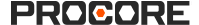Fügen Sie jemanden als Mitarbeiter Ihres Unternehmens hinzu
Hintergrund
Wenn Sie ein Kontoinhaber von Procore sind, sollten Sie sicherstellen, dass Sie angeben, welche Personen in Ihrem Adressbuch Mitarbeiter Ihres Unternehmens sind.
Tipp
Warum ist das wichtig? Es ist wichtig anzugeben, wann Procore-Benutzer Mitarbeiter Ihres Unternehmens sind. Dadurch wird sichergestellt, dass verschiedene Procore-Tools die verfügbaren Optionen für Ihre Mitarbeiter einschränken. Mitarbeiterdaten werden von Procore auch verwendet, um bestimmte Dropdown-Listen mit den Namen der Mitarbeiter Ihres Unternehmens zu füllen. Diese Listen sind in einigen Berichten auch als Filter zum Verfeinern von Daten verfügbar.
Einige Beispiele für Procore-Tools, die Mitarbeiterdaten verwenden:
- Besatzungen. Das Erstellen eines Teams im Teams-Tool bietet Procore-Benutzern die Möglichkeit, Zeiteinträge für Mitarbeiter in den Tools Bautagebuch, Arbeitszeitkarte und Zeiterfassungslisten hinzuzufügen.
- Meine Zeit. Ermöglicht es den Mitarbeitern Ihres Unternehmens, "Meine Zeit" als Option zum Protokollieren der an Projekten geleisteten Zeit zu sehen , wenn das Zeiterfassungslisten-Tool in Ihrer Umgebung aktiviert ist. Siehe Ihre Zeit stempeln (Android) und Ihre Zeit stempeln (iOS).
- T&M-Tickets. Ermöglicht es Ihnen, T&M-Tickets für Arbeit zu erstellen.
Schritte
- Navigieren Sie zum Adressbuch-Tool auf Projekt- oder Unternehmensebene.
- Klicken Sie neben der Person, die Sie als Mitarbeiter hinzufügen möchten, auf Bearbeiten.
- Scrollen Sie nach unten und markieren Sie den Kontrollkästchen neben Ist Mitarbeiter von [Ihrem Unternehmen]?
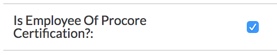
- Klicken Sie unten auf Speichern.
Hinweis: Wenn Sie Zeiteinträge für die Menschen im Zeiterfassungslisten-Tool hinzufügen möchten, die nicht in Ihrem Adressbuch sind, siehe einen Arbeiter hinzufügen.