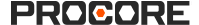Fotos - Benutzerberechtigungen
Fotos
Die folgende Tabelle zeigt, welche Benutzerberechtigungen für die Durchführung der beschriebenen Benutzeraktion erforderlich sind.
![]() : Bezeichnet eine Aktion, die in der iOS- und/oder Android-Anwendung von Procore unterstützt wird.
: Bezeichnet eine Aktion, die in der iOS- und/oder Android-Anwendung von Procore unterstützt wird.
1 Benutzer mit „Standard“-Berechtigungen für das Fotos-Tool des Projekts können nur Fotobeschreibungen per Mehrfachbearbeitung bearbeiten.