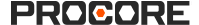Suchen und Filtern von Ablaufplänen
Ziel
Zum Suchen und Filtern von Ablaufplänen.
Wichtige Hinweise
- Erforderliche Benutzerberechtigungen:
- Berechtigungen auf der „Nur Lesen“-Ebene oder höher für das Ablaufplan-Tool des Projekts.
- Zusätzliche Informationen:
- Einige Ablaufpläne sind privat und können aufgrund Ihrer Berechtigungen nicht durchsucht werden.Siehe Wer kann private Ablaufpläne einsehen?
Schritte
Hinweis
Suchbegriffe und angewendete Filter respektieren die Parameter des jeweils anderen. Mit anderen Worten, wenn Sie vor dem Starten einer Suche einen oder mehrere Filter angewendet haben, enthalten die Suchergebnisse nur Posten, die auf die Filter anwendbar sind.Suche in der Liste der Ablaufpläne
- Navigieren Sie zu den Ablaufpläne- Tool des Projekts.
- Geben Sie ein Schlüsselwort oder eine Wortgruppe in das „Suchen“-Feld ein und drücken Sie die EINGABETASTE auf Ihrer Tastatur oder klicken Sie auf das
 Symbol.
Symbol.
Folgende Felder aus Ablaufplänen können durchsucht werden:- Name
- Typ
- Planmanager
- Nummer
- Standort
- Um Ihre Suchbegriffe zu löschen, klicken Sie auf das X im Suchfeld.
Anwenden von Filtern auf die Liste der Ablaufpläne
- Navigieren Sie zu den Ablaufpläne- Tool des Projekts.
- Wählen Sie einen Filter aus dem Dropdown-Menü „Filter hinzufügen“.
Folgende Filter stehen zur Verfügung:- Typ
- Standort
- Planmanager
- Status
Hinweis: Status umfasst benutzerdefinierte Status für Ablaufpläne.Siehe Status von Ablaufplänen erstellen.
- Drücken Sie ESC auf Ihrer Tastatur.
- Optional: Wiederholen Sie die obigen Schritte, um weitere Filter hinzuzufügen.
- Um einen Filter zu löschen, klicken Sie auf das X neben seinem Namen.
- Um alle Filter zu löschen, klicken Sie auf Alle löschen.