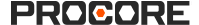Aktualisieren des Status eines Ablaufplans
Ziel
Zur Aktualisierung des Status eines Ablaufplans.
Wichtige Hinweise
- Erforderliche Benutzerberechtigungen:
- Um einen Ablaufplan einzusehen, benötigen Sie mindestens die Berechtigungsstufe "Nur Lesen" oder höher für das Ablaufplan-Tool des Projekts.
- Zusätzliche Informationen:
- Ein Status wird auf den gesamten Ablaufplan angewendet, nicht auf einzelne Posten.
- Der 'Status' kann nur aktualisiert werden, wenn sich der Ablaufplan im Modus 'Ansicht' befindet.
Voraussetzungen
Schritte
- Navigieren Sie zu dem Ablaufplan-Tool des Projekts.
- Suchen Sie den Ablaufplan, den Sie anzeigen möchten, und klicken Sie auf Anzeigen.
Hinweis: Veröffentlichte Ablaufpläne haben eine Schaltfläche "Anzeigen". Unveröffentlichte Ablaufpläne haben eine Schaltfläche "Bearbeiten". - Suchen Sie den Abschnitt 'Allgemeine Informationen'.
- Wählen Sie in der Dropdown-Liste den 'Status' aus.
Es erscheint ein Banner, das Sie darüber informiert, dass der Status aktualisiert wurde.