Warum lässt sich das Ressourcenplanungstool nicht laden?
Hintergrund
Resource Planning ist ein Tool auf Unternehmensebene, mit dem Sie Ihre Ressourcen für Ihre Baustellen planen und einteilen können. Wenn manche Benutzer die Ressourcenplanung öffnen, wird das Tool möglicherweise ständig aktualisiert und nicht geladen.
Antwort
Diese kontinuierliche Aktualisierung bedeutet, dass Ihr Browser oder Ihre Netzwerkeinstellungen Cookies von Drittanbietern auf Ihrem Computer oder Mobilgerät blockieren.

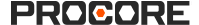
You need to update your browser settings to enable third party cookies.
Here are instructions for the most common browsers:
Enable third party Cookies for Google Chrome
Enable third party Cookies for Google Chrome (Mobile)
If you use a Chrome browser on an iOS mobile device, you need to turn on the setting 'Allow Cross-Site Tracking':
On your mobile device, tap Settings.
Enable third party Cookies for Firefox
The page will reload automatically and allow trackers on this site only.
Enable Cross-Site Tracking for Safari
If you use a Safari browser on an iOS mobile device, you need to turn off the setting 'Prevent Cross-Site Tracking':
On your mobile device, tap Settings.