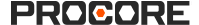Suchen
- Ergebnisse filtern
- Lage
- Klassifizierung
- Anhänge einschließen
- https://de.support.procore.com/products/online/user-guide/company-level/documents/release-notesThis page describes notable changes to the Company level Documents tool.
- https://de.support.procore.com/products/online/user-guide/company-level/documents/release-notes/2019A new 'Activity' tab has been added to the file viewer in the Project and Company level Documents tools. This tab shows the version and download log, associated emails, and change history for the file...A new 'Activity' tab has been added to the file viewer in the Project and Company level Documents tools. This tab shows the version and download log, associated emails, and change history for the file. Additionally, having file uploads and folder creation accessible from the same drop-down menu at the top of the page offers a more consistent and intuitive user experience. Moved the elements in the sidebar to the top of the page and removed the right sidebar altogether on the Documents page.
- https://de.support.procore.com/products/online/user-guide/company-level/timecard/release-notes/2019Below are the notable changes to the company's Timecard tool in 2019. Sidebar Removed from Company Timecard Tool (11/1/2019) Procore has removed the sidebar from the Company level Timecard tool. You c...Below are the notable changes to the company's Timecard tool in 2019. Sidebar Removed from Company Timecard Tool (11/1/2019) Procore has removed the sidebar from the Company level Timecard tool. You can now click on the Timecard Report from the 'Reports' drop-down menu.
- https://de.support.procore.com/products/online/user-guide/company-level/documents/release-notes/2017Below are the notable changes to the Company level Documents tool in 2017. No notable changes for 2017.
- https://de.support.procore.com/products/online/user-guide/company-level/timecard/release-notes/2016This page lists the notable changes to the Company level Timecard tool for 2016. Updated the Reports tool to use natural filtering on the Timecard Reports drop-down filters. Updated User Name Issue In...This page lists the notable changes to the Company level Timecard tool for 2016. Updated the Reports tool to use natural filtering on the Timecard Reports drop-down filters. Updated User Name Issue In Timecard Tool (7/13/2016) Updated the Company level Timecard tool to address an issue where the user name was not displaying as expected in the Timecard tool. Updated the Daily Log tool tool to fix an issue where user names were not appearing as expected after adding a timecard entry.
- https://de.support.procore.com/products/online/user-guide/company-level/timecard/release-notes/2017Below are notable changes to the company's Timecard tool in 2017. No notable changes for 2018.
- https://de.support.procore.com/products/online/user-guide/company-level/bid-board/release-notes/2023Kostenschlüssel und Kostenarten können jetzt für das Ausschreibungscenter und die Portfolioplanungs-Tools mit den gleichen Einstellungen konfiguriert werden, die beim Senden eines Kostenvoranschlags a...Kostenschlüssel und Kostenarten können jetzt für das Ausschreibungscenter und die Portfolioplanungs-Tools mit den gleichen Einstellungen konfiguriert werden, die beim Senden eines Kostenvoranschlags an das Budget im Estimating-Tool des Projekts verfügbar sind. Wenn Sie Filter in den Tools Ausschreibungscenter und Portfolioplanung verwenden, können Sie jetzt in das Filterfeld eingeben, um die Option zu finden, nach der Sie filtern möchten.
- https://de.support.procore.com/product-releases/weekly-release-notes/2023-08-07Nachfolgend finden Sie die wichtigsten Änderungen für die Procore-Webanwendung für die Woche bis Freitag, den 4. Sie können jetzt mehrere Angebotsformulare gleichzeitig erstellen, indem Sie eine CSV-D...Nachfolgend finden Sie die wichtigsten Änderungen für die Procore-Webanwendung für die Woche bis Freitag, den 4. Sie können jetzt mehrere Angebotsformulare gleichzeitig erstellen, indem Sie eine CSV-Dateivorlage ausfüllen und hochladen. Sie können wählen, ob Sie eine Vorlage mit Kostenschlüsseln oder eine leere Vorlage ohne Kostenschlüssel herunterladen möchten.
- https://de.support.procore.com/product-releases/weekly-release-notes/2023-07-17Auf diese Weise können Benutzer mit granularer Berechtigung zum Erstellen und Bearbeiten von Benutzern (basierend auf zuweisbaren Berechtigungsvorlagen) im Adressbuch auf Unternehmensebene anderen Ben...Auf diese Weise können Benutzer mit granularer Berechtigung zum Erstellen und Bearbeiten von Benutzern (basierend auf zuweisbaren Berechtigungsvorlagen) im Adressbuch auf Unternehmensebene anderen Benutzern beim Hinzufügen oder Bearbeiten von Benutzern ausgewählte Standard-Projektberechtigungsvorlagen zuweisen.
- https://de.support.procore.com/product-releases/weekly-release-notes/2023-06-05Nachfolgend finden Sie die wichtigsten Änderungen für die Procore-Webanwendung für die Woche bis Freitag, den 2. Das neue Dropdown-Menü "Aktionen" stellt auf einfache Weise die folgenden Optionen für ...Nachfolgend finden Sie die wichtigsten Änderungen für die Procore-Webanwendung für die Woche bis Freitag, den 2. Das neue Dropdown-Menü "Aktionen" stellt auf einfache Weise die folgenden Optionen für Kostenvoranschlagspositionen zur Verfügung: An Budget senden, Bestellung erstellen und Hauptvertrag erstellen.
- https://de.support.procore.com/product-releases/weekly-release-notes/2023-11-13Nachdem Sie Ihr Modell ausgewählt haben, markieren Sie die Kontrollkästchen für die Modellobjekte , für die Sie Takeoffs erstellen möchten. Klicken Sie auf die neue Schaltfläche Ausgewählte Materialie...Nachdem Sie Ihr Modell ausgewählt haben, markieren Sie die Kontrollkästchen für die Modellobjekte , für die Sie Takeoffs erstellen möchten. Klicken Sie auf die neue Schaltfläche Ausgewählte Materialien automatisch zuordnen, und das Tool extrahiert automatisch die Objekteigenschaften für die ausgewählten Elemente und ordnet sie Materialien und Baugruppen in Ihrem Kostenkatalog zu.